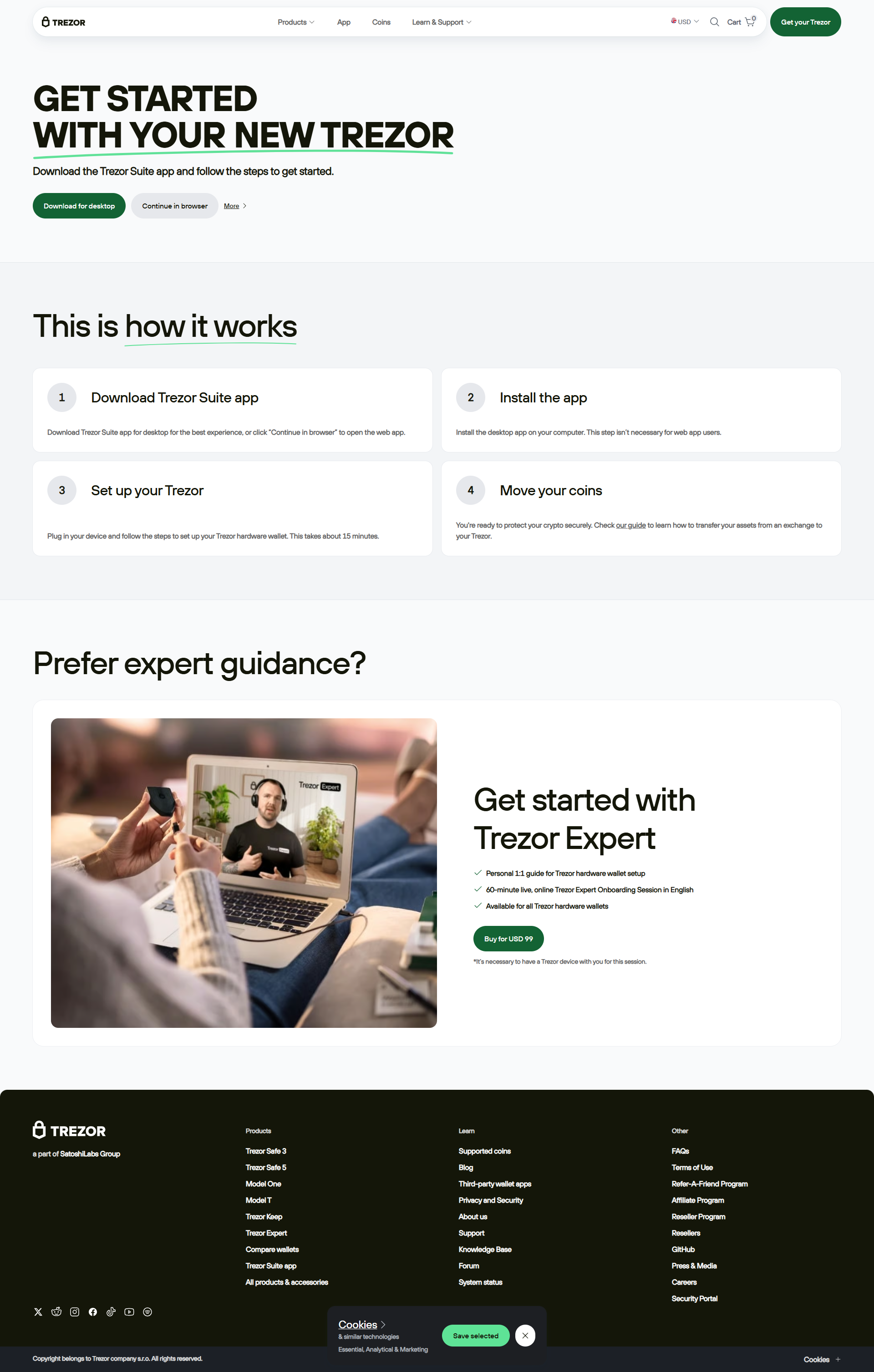Trezor Login: The Ultimate Way to Secure Your Digital Wealth
Your keys, your coins — discover how Trezor Login keeps your crypto safe through hardware-level protection.
What Is Trezor Login?
Trezor Login is a security protocol integrated with Trezor hardware wallets. It enables you to access crypto accounts without exposing private keys or sensitive credentials online. The device acts as a personal security vault — confirming actions through its physical interface to ensure every login is authentic and protected.
This process supports multiple cryptocurrencies, from Bitcoin and Ethereum to Solana and Litecoin, all within a single, simple, and safe environment.
Why Trezor Login Is Essential for Crypto Users
- Offline Protection: Your private key never touches the internet.
- Hardware-Based Verification: All logins are confirmed on your physical device.
- Open-Source Security: Fully transparent code for maximum trust.
- Phishing Resistance: Login requests cannot be spoofed or faked.
- Universal Access: Works across the Trezor ecosystem and supported third-party apps.
Step-by-Step: How to Use Trezor Login
1️⃣ Connect Your Device
Plug in your Trezor One or Trezor Model T using the provided USB cable.
2️⃣ Open Trezor Suite
Launch the Trezor Suite app or visit the official Trezor.io page in your browser.
3️⃣ Authenticate Securely
Approve the login request directly on your device to confirm authenticity.
4️⃣ Manage Your Crypto
Access your dashboard, manage assets, and send transactions safely.
Trezor Login vs. Other Crypto Access Methods
| Feature | Trezor Login | Traditional Login |
|---|---|---|
| Key Storage | Offline, in your Trezor device | Online, vulnerable to hacks |
| Authentication | Hardware confirmation required | Password-based login |
| Phishing Risk | Extremely low | High risk |
Common Issues and Quick Fixes
Device Not Recognized? Try switching USB ports or using a different browser.
Stuck at Login Screen? Ensure your firmware is up to date using Trezor Suite.
Browser Error? Disable conflicting extensions like ad-blockers or wallet plugins.
FAQs About Trezor Login
Q1: Is Trezor Login available on mobile devices?
A: Yes, Android users can connect via USB-OTG. iOS compatibility is coming soon.
Q2: What happens if I lose my Trezor device?
A: You can restore your wallet using your 12- or 24-word recovery seed.
Q3: Do I need internet access to log in?
A: Only for the interface; your private keys remain fully offline.
Empower Your Crypto Journey with Trezor Login
With hardware-level security, seamless usability, and transparent technology, Trezor Login ensures that your digital assets stay exactly where they belong — in your hands.